In 10 Seconds Check Hardware ID
If you have hardware in your computer that is not functioning properly and you're not sure what it is or who made it, you can use the device's Hardware ID to identify it. The Hardware ID will allow you to find the manufacturer and model of virtually any piece of hardware in your computer, even if the device isn't working.
Steps:Open device manager:
IN WINDOWS XP Open device manager by click start, select run and type:DEVMGMT.MSC
In windows 7 and Vista: click start and on the search box type DEVMGMT.MSC
Right click at your audio drivers and select properties like the picture below.
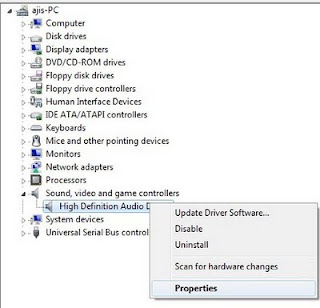
then select details.
e)Then here you found your hardware ID which circle in red as shown in pic below. (The ID below is for my Desktop, REALTEK Audio so it difference with your ID).
source:
http://laptop-driver.blogspot.com/2009/12/how-to-check-hardware-id.html
Any problem?
comment us!
Steps:Open device manager:
IN WINDOWS XP Open device manager by click start, select run and type:DEVMGMT.MSC
In windows 7 and Vista: click start and on the search box type DEVMGMT.MSC
Right click at your audio drivers and select properties like the picture below.
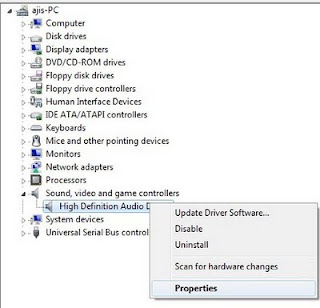
then select details.
d) Select Hardware ID by expanding the Device description Drop down menu.
e)Then here you found your hardware ID which circle in red as shown in pic below. (The ID below is for my Desktop, REALTEK Audio so it difference with your ID).
DONE! :)
http://laptop-driver.blogspot.com/2009/12/how-to-check-hardware-id.html
Any problem?
comment us!














Useful information.
ReplyDeletePYTHON Training in Chennai