Social Content Locker In Blogger blogs
Lots of Blogspot blogger searching for social content locker for blogger, and i found it in working condition for this site
http://mostsharedposts.blogspot.com/2014/12/social-content-locker-for-blogger-blogspot.html
Follow these steps to enable social content locker in your blog. or visit site to see original content.
Note: backup your template before start!
Go to 'Template' and click 'Edit HTML
Search <head> tag and add this line after <head> tag
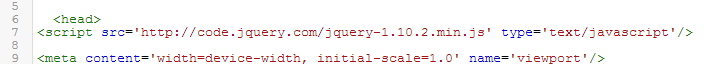
<script src='http://code.jquery.com/jquery-1.10.2.min.js' type='text/javascript'/>
<link href='https://sites.google.com/site/menightfury/home/social-locker/public/sociallocker_v1.6.0.css' rel='stylesheet'/>
<script src='https://sites.google.com/site/menightfury/home/social-locker/public/sociallockermin_v1.6.0.js' type='text/javascript'/>
<script type='text/javascript'>
//<![CDATA[
jQuery(document).ready(function ($) {
$('#default-usage .to-lock').sociallocker({
buttons: {order:["facebook-like","twitter-tweet","google-plus"]},
twitter: {url:"https://www.facebook.com/www.mostsharedposts"},
facebook: {url:"https://www.facebook.com/www.mostsharedposts"},
google: {url:"https://plus.google.com/u/0/b/110589424466302901501/110589424466302901501"},
text: {
header: "Like us To Unlock This Content",
message: "This content is locked. Like us on Twitter, Facebook or Google plus to unlock it."
},
locker: {close: false, timer: 0,},
theme: "secrets"
});
});
//]]>
</script>
Adding more social buttons
In this script, there are only 3 buttons
facebook like, tweet, and G+
you can add more button by adding code from below
There are seven buttons available for content locking.
- "facebook-like"
- "facebook-share"
- "google-plus"
- "google-share"
- "twitter-tweet"
- "twitter-follow"
- "linkedin-share"
to add more buttons add code in this line from above code.
buttons: {order:["facebook-like","twitter-tweet","google-plus"]},
Writing a post
wow its really simple!
<article id="default-usage">
<div class="to-lock" style="display:none;">
Hello i am the hidden content
</div>
</article>













I'll use this in my blog.
ReplyDeleteDid you know that that you can generate cash by locking special sections of your blog or site?
ReplyDeleteAll you need to do is to join AdscendMedia and implement their Content Locking tool.